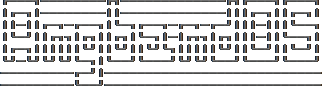Interact with options (=)
Allow you to interact with options. Note that using the “cheat” options may mark your savefile as unsuitable for the high score list. The “window” options allow you to specify what should be drawn in any of the special sub-windows (not available on all platforms). See the help files ‘customize.txt’ and ‘options.txt’ for more info. You can also interact with keymaps under this menu.Interact with keymaps – option submenu
Allow you to interact with keymaps. You may load or save keymaps from user pref files, or define keymaps. You must define a “current action”, shown at the bottom of the screen, before you attempt to use any of the “create macro” commands, which use that “current action” as their action.Interact with visuals – option submenu
Allow you to interact with visuals. You may load or save visuals from user pref files, or modify the attr/char mappings for the monsters, objects, and terrain features. You must use the “redraw” command (‘^r’) to redraw the map after changing attr/char mappings. NOTE: It is generally easier to modify visuals via the “knowledge” menus.Interact with colors – option submenu
Allow the user to interact with colors. This command only works on some systems. NOTE: It is commonly used to brighten the ‘Light Dark’ color (eg. Cave Spiders) on displays with bad alpha settings.