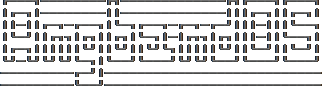Your character will begin their adventure with some basic supplies, and some extra gold with which to purchase more supplies at the town stores.
You may enter any open store to buy items of the appropriate type. The price the shopkeeper requests is dependent on the price of the item. By default stores will not buy items from the player. If you choose to play with selling enabled, stores have a maximum value; they will not pay more than that for any item, regardless of how much it is actually worth.
Once inside a store, you will see the name and race of the store owner, the name of the store, the maximum amount of cash that the store owner will pay for any one item, and the store inventory, listed along with the prices.
You will also see an (incomplete) list of available commands. Note that many of the commands which work in the dungeon work in the stores as well, but some do not, especially those which involve “using” objects.
Stores do not always have everything in stock. As the game progresses, they may get new items so check from time to time. Stores restock after 10000 game turns have passed, but the inventory will never change while you are in town, even if you save the game and return. You must be in the dungeon for the store to restock. Also, if you sell them an item, it may get sold to a customer while you are adventuring, so don’t always expect to be able to get back everything you have sold. If you have a lot of spare gold, you can purchase every item in a store, which will induce the store owner to bring out new stock, and perhaps even retire.
Store owners will not accept known harmful or useless items. If an object is unidentified, they will (if selling is enabled) pay you some base price for it. Once they have bought it they will immediately identify the object. If it is a good object, they will add it to their inventory. If it was a bad bargain, they simply throw the item away. You can use this feature to learn item flavors.