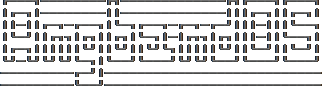Fire an item (f) or Fire an item (t)
This command will allow you to fire a missile from either your quiver or your inventory provided it is the appropriate ammunition for the current missile weapon you have equipped. You may not fire an item without a missile weapon equipped. Fired ammunition has a chance of breaking. This command takes some energy.
Fire default ammo at nearest (h) or (‘TAB’)
If you have a missile weapon equipped and the appropriate ammunition in your quiver, you can use this command to fire at the nearest visible enemy. This command will cancel itself if you lack a launcher, ammunition or a visible target that is in range. The first ammunition of the correct type found in the quiver is used. This command takes some energy.
Throw an item (v)
You may throw any object carried by your character. Depending on the weight, it may travel across the room or drop down beside you. Only one object from a pile will be thrown at a time. Note that throwing an object will often cause it to break, so be careful! If you throw something at a creature, your chances of hitting it are determined by your plusses to hit, your ability at throwing, and the object’s plusses to hit. Some weapons are especially designed for throwing. Once the creature is hit, the object may or may not do any damage to it. Note that flasks of oil will do some fire damage to a monster on impact. If you are wielding a missile launcher compatible with the object you are throwing, then you automatically use the launcher to fire the missile with much higher range, accuracy, and damage, than you would get by just throwing the missile. Throw, like fire, requires a direction. Targeting mode (see the next command) can be invoked with * at the ‘Direction?’ prompt. This command takes some energy.
Targeting Mode (*)
This will allow you to aim your ranged attacks at a specific monster or grid, so that you can point directly towards that monster or grid (even if this is not a “compass” direction) when you are asked for a direction. You can set a target using this command, or you can set a new target at the “Direction?” prompt when appropriate. At the targeting prompt, you have many options. First of all, targeting mode starts targeting nearby monsters which can be reached by “projectable” spells and thrown objects. In this mode, you can press t (or 5 or .) to select the current monster, space to advance to the next monster, - to back up to the previous monster, direction keys to advance to a monster more or less in that direction, r to “recall” the current monster, q to exit targeting mode, and p (or o) to stop targeting monsters and enter the mode for targeting a location on the floor or in a wall. Note that if there are no nearby monsters, you will automatically enter this mode. Note that hitting o is just like p, except that the location cursor starts on the last examined monster instead of on the player. In this mode, you use the “direction” keys to move around, and the q key to quit, and the t (or 5 or .) key to target the cursor location. Note that targeting a location is slightly “dangerous”, as the target is maintained even if you are far away. To cancel an old target, simply hit * and then ‘ESCAPE’ (or q). Note that when you cast a spell or throw an object at the target location, the path chosen is the “optimal” path towards that location, which may or may not be the path you want. Sometimes, by clever choice of a location on the floor for your target, you may be able to convince a thrown object or cast spell to squeeze through a hole or corridor that is blocking direct access to a different grid. Launching a ball spell or breath weapon at a location in the middle of a group of monsters can often improve the effects of that attack, since ball attacks are not stopped by interposed monsters if the ball is launched at a target.