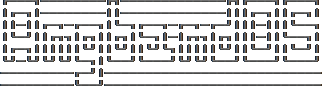The main game window shows a top-down view of the area around your character. Your character is represented by the ‘@’ symbol, and will usually be in the middle of the screen. The things around you are also represented by characters of various types. Generally, letters represent monsters and non-letter characters represent items or terrain features.
You play the game by moving around using the numberpad keys. Moving over an item will pick it up, moving into a monster will attack it, and moving into a building will enter that building to interact with its inhabitants. Moving into other things will usually result in the game trying to guess what you want to do with the thing, for example moving into a door will try to open it, and moving into a trap will try to disarm it.
There are many more commands that you can use; for casting spells, disarming traps, using items, viewing your map, and so forth. Pressing ‘?’ will display a list of these commands. However, moving around is the most fundamental way of controlling your character.