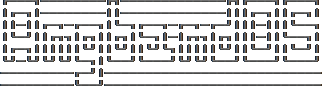Certain special keys may be intercepted by the operating system or the host machine, causing unexpected results. In general, these special keys are control keys, and often, you can disable their special effects.
If you are playing on a UNIX or similar system, then Ctrl-c will interrupt Angband. The second and third interrupt will induce a warning bell, and the fourth will induce both a warning bell and a special message, since the fifth will either quit without saving (if Angband was compiled without the SETGID option which puts the save files in a shared location for all users) or kill your character (if Angband was compiled with the SETGID option). Also, ‘Ctrl-z’ will suspend the game, and return you to the original command shell, until you resume the game with the ‘fg’ command. The ‘Ctrl-\’ and ‘Ctrl-d’ and ‘Ctrl-s’ keys should not be intercepted.
It is often possible to specify “control-keys” without actually pressing the control key, by typing a caret (^) followed by the key. This is useful for specifying control-key commands which might be caught by the operating system as explained above.
Pressing backslash (\) before a command will bypass all keymaps, and the next keypress will be interpreted as an “underlying command” key, unless it is a caret (^), in which case the keypress after that will be turned into a control-key and interpreted as a command in the underlying angband keyset. For example, the sequence \ + . + 6 will always mean “run east”, even if the . key has been mapped to a different underlying command.
The 0 and ^ and \ keys all have special meaning when entered at the command prompt, and there is no “useful” way to specify any of them as an “underlying command”, which is okay, since they would have no effect.
For many input requests or queries, the special character ESCAPE will abort the command. The ‘[y/n]’ prompts may be answered with y or n, or ‘ESCAPE’. The ‘-more-’ message prompts may be cleared (after reading the displayed message) by pressing ‘ESCAPE’, ‘SPACE’, ‘RETURN’, ‘LINEFEED’, or by any keypress, if the “quick_messages” option is turned on.