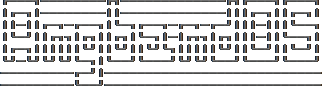Many commands will also prompt for a particular object to be used. For example, the command to read a scroll will ask you which of the scrolls that you are carrying that you wish to read. In such cases, the selection is made by typing a letter of the alphabet (or a number if choosing from the quiver). The prompt will indicate the possible letters/numbers, and you will also be shown a list of the appropriate items. Often you will be able to press / to switch between inventory and equipment, or | to select the quiver, or - to select the floor. Using the right arrow also rotates selection between equipment, inventory, quiver, floor and back to equipment; the left arrow rotates in the opposite direction.
The particular object may be selected by an upper case or a lower case letter. If lower case is used, the selection takes place immediately. If upper case is used, then the particular option is described, and you are given the option of confirming or retracting that choice. Upper case selection is thus safer, but requires an extra key stroke.