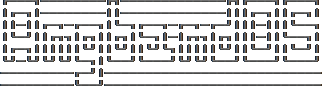Most of your interaction with Angband will take the form of “commands”. Every Angband command consists of an “underlying command” plus a variety of optional or required arguments, such as a repeat count, a direction, or the index of an inventory object. Commands are normally specified by typing a series of keypresses, from which the underlying command is extracted, along with any encoded arguments. You may choose how the standard “keyboard keys” are mapped to the “underlying commands” by choosing one of the two standard “keysets”, the “original” keyset or the “roguelike” keyset.
The original keyset is very similar to the “underlying” command set, with a few additions (such as the ability to use the numeric “directions” to “walk” or the 5 key to “stay still”). The roguelike keyset provides similar additions, and also allows the use of the h/j/k/l/y/u/b/n keys to “walk” (or, in combination with the shift or control keys, to run or alter), which thus requires a variety of key mappings to allow access to the underlying commands used for walking/running/altering. In particular, the “roguelike” keyset includes many more “capital” and “control” keys, as shown below.
Note that any keys that are not required for access to the underlying command set may be used by the user to extend the “keyset” which is being used, by defining new “keymaps”. To avoid the use of any “keymaps”, press backslash (\) plus the “underlying command” key. You may enter “control-keys” as a caret (^) plus the key (so ^ + p yields ‘^p’).
Some commands allow an optional “repeat count”, which allows you to tell the game that you wish to do the command multiple times, unless you press a key or are otherwise disturbed. To enter a “repeat count”, type 0, followed by the numerical count, followed by the command. You must type ‘space’ before entering certain commands. Skipping the numerical count yields a count of 99 for the open, tunnel, disarm, alter, and close commands. All other commands do not repeat unless requested.
Some commands will prompt for extra information, such as a direction, an inventory or equipment item, a spell, a textual inscription, the symbol of a monster race, a sub-command, a verification, an amount of time, a quantity, a file name, or various other things. Normally you can hit return to choose the “default” response, or escape to cancel the command entirely.
Some commands will prompt for a spell or an inventory item. Pressing space (or *) will give you a list of choices. Pressing - (minus) selects the item on the floor. Pressing a lowercase letter selects the given item. Pressing a capital letter selects the given item after verification. Pressing a numeric digit # selects the first item (if any) whose inscription contains ‘@#’ or ‘@x#’, where x is the current “underlying command”. You may only specify items which are “legal” for the command. Whenever an item inscription contains ‘!*’ or ‘!x’ (with x as above) you must verify its selection.
Some commands will prompt for a direction. You may enter a “compass” direction using any of the “direction keys” shown below. Sometimes, you may specify that you wish to use the current “target”, by pressing t or 5, or that you wish to select a new target, by pressing * (see “Target” below).
Original Keyset Directions
7 8 9 4 6 1 2 3 Roguelike Keyset Directions
y k u h l b j n
Each of the standard keysets provides some short-cuts over the “underlying commands”. For example, both keysets allow you to “walk” by simply pressing an “original” direction key (or a “roguelike” direction key if you are using the roguelike keyset), instead of using the “walk” command plus a direction. The roguelike keyset allows you to “run” or “alter” by simply holding the shift or control modifier key down while pressing a “roguelike” direction key, instead of using the “run” or “alter” command plus a direction. Both keysets allow the use of the 5 key to “stand still”, which is most convenient when using the original keyset.