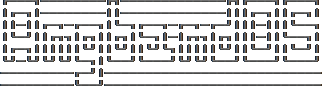Eat some food (E)
You must eat regularly to prevent starvation. There is a hunger meter at the bottom of the screen, which says “Fed” and gives a percentage in most circumstances. If you go hungry long enough, you will become weak, then start fainting, and eventually, you may well die of starvation (accompanied by increasingly alarming messages on your hunger meter). It is also possible to be “Full”, which will make you move slowly; more slowly the fuller you get. You may use this command to eat food in your inventory. Note that you can sometimes find food in the dungeon, but it is not always wise to eat strange food. This command takes some energy.
Fuel your lantern/torch (F)
If you are using a lantern and have flasks of oil in your pack, then you can “refuel” them with this command. Torches and Lanterns are limited in their maximal fuel. In general, two flasks will fully fuel a lantern. This command takes some energy.
Quaff a potion (q)
Use this command to drink a potion. Potions affect the player in various ways, but the effects are not always immediately obvious. This command takes some energy.
Read a scroll (r)
Use this command to read a scroll. Scroll spells usually have an area effect, except for a few cases where they act on other objects. Reading a scroll causes the parchment to disintegrate as the scroll takes effect. Most scrolls which prompt for more information can be aborted (by pressing escape), which will stop reading the scroll before it disintegrates. This command takes some energy.
Inscribe an object ({)
This command inscribes a string on an object. The inscription is displayed inside curly braces after the object description. The inscription is limited to the particular object (or pile) and is not automatically transferred to all similar objects. Under certain circumstances, Angband will display “fake” inscriptions on certain objects (‘tried’, ‘empty’) when appropriate. These “fake” inscriptions remain all the time, even if the player chooses to add a “real” inscription on top of it later.
In addition, Angband will place the inscription ‘??’ on an object for you if the object has a property (or “rune”) that you have not learned yet. This inscription will remain until you know all the runes on the object.
An item labeled as ‘{empty}’ was found to be out of charges, and an item labeled as ‘{tried}’ is a “flavored” item which the character has used, but whose effects are unknown. Certain inscriptions have a meaning to the game, see ‘@#’, ‘@x#’, ‘!*’, and ‘!x’, in the section on inventory object selection.
Uninscribe an object (})
This command removes the inscription on an object. This command will have no effect on “fake” inscriptions added by the game itself.
Toggle ignore (K) or Toggle ignore (O)
This command will toggle ignore settings. If on, all ignored items will be hidden from view. If off, all items will be shown regardless of their ignore setting. See the customize section for more info.