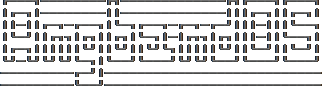Moving (arrow keys, number keys) or (arrow keys, number keys, ‘yuhjklbn’)
This causes you to move one step in a given direction. If the square you wish to move into is occupied by a monster, you will attack it. If the square is occupied by a door or a trap you may attempt to open or disarm it if the appropriate option is set. Preceding this command with CTRL will cause you to attack in the appropriate direction, but will not move your character if no monster is there. These commands take some energy.
Walk (W)
The walk command lets you willingly walk into a trap or a closed door, without trying to open or disarm it. This command may take a count, requires a direction, and takes some energy.
Run (.) or Run (,)
This command will move in the given direction, following any bends in the corridor, until you either have to make a “choice” between two directions or you are disturbed. You can configure what will disturb you by setting the disturbance options. You may also use shift plus the “roguelike” direction keys (roguelike keyset), or shift plus the “original” direction keys on the keypad (both keysets, some machines) to run in a direction. This command may take an argument, requires a direction, and takes some energy.
Go up staircase (<)
Climbs up an up staircase you are standing on. There is always at least one staircase going up on every level except for the town level (this doesn’t mean it’s easy to find). Going up a staircase will take you to a new dungeon level unless you are at 50 feet (dungeon level 1), in which case you will return to the town level. Note that whenever you leave a level (not the town), you will never find it again. This means that for all intents and purposes, any objects on that level are destroyed. This includes artifacts unless the “Lose artifacts when leaving level” option was turned off when your character was created, in which case the artifacts may show up again later. The option to lose artifacts is off in the default configuration. This command takes some energy.
Go down staircase (>)
Descends a down staircase you are standing on. There are always at least one staircase going down on each level, except for the town which has only one, and “quest” levels, which have none until the quest monster is killed. Going down a staircase will take you to a new dungeon level. See “Go Up Staircase” for more info. This command takes some energy.