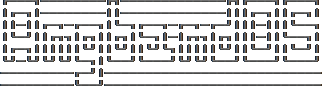Full screen map (M)
This command will show a map of the entire dungeon, reduced by a factor of nine, on the screen. Only the major dungeon features will be visible because of the scale, so even some important objects may not show up on the map. This is particularly useful in locating where the stairs are relative to your current position, or for identifying unexplored areas of the dungeon.
Locate player on map (L) or Where is the player (W)
This command lets you scroll your map around, looking at all sectors of the current dungeon level, until you press escape, at which point the map will be re-centered on the player if necessary. To scroll the map around, simply press any of the “direction” keys. The top line will display the sector location, and the offset from your current sector.
Look around (l) or Examine things (x)
This command is used to look around at nearby monsters (to determine their type and health) and objects (to determine their type). It is also used to find out if a monster is currently inside a wall, and what is under the player. When you are looking at something, you may hit space for more details, or to advance to the next interesting monster or object, or minus (-) to go back to the previous monster or object, or a direction key to advance to the nearest interesting monster or object (if any) in that general direction, or r to recall information about the current monster race, or q or escape to stop looking around. You always start out looking at “yourself”.
Inspect an item (I)
This command lets you inspect an item. This will tell you things about the special powers of the object, as well as attack information for weapons. It will also tell you what resistances or abilities you have noticed for the item and if you have not yet completely identified all properties.
List visible monsters ([)
This command lists all monsters that are visible to you, telling you how many there are of each kind. It also tells you whether they are asleep, and where they are (relative to you).
List visible items (])
This command lists all items that are visible to you, telling you how of each there are and where they are on the level relative to your current location.