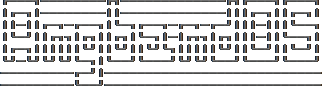Inventory list (i)
Displays a list of objects being carried but not equipped. You can carry up to 23 different items, not counting those in your equipment. Often, many identical objects can be “stacked” into a “pile” which will count as a single item. Each object has a weight, and if you carry more objects than your strength permits, you will begin to slow down. The amount of weight you can still carry without being overencumbered, or the amount of extra weight you are currently carrying is displayed at the top of the screen.
Equipment list (e)
Use this command to display a list of the objects currently being used by your character. The standard body (which all races currently have) has 12 slots for equipment. Every equipment slot corresponds to a different location on the body, and each of which may contain only one object at a time, and each of which may only contain objects of the proper “type”. For the standard body these are WEAPON (weapon), BOW (missile launcher), RING (ring) (two of these), AMULET (amulet), LIGHT (light source), BODY_ARMOR (armor), CLOAK (cloak), SHIELD (shield), HAT (helmet), GLOVES (gloves), BOOTS (boots). You must be wielding/wearing certain objects to take advantage of their special powers.
Quiver list (|)
Missiles that you carry will automatically be put in your quiver. The quiver has 10 slots; it also takes up inventory space, so every 40 missiles will reduce your number of inventory slots by 1.
Drop an item (d)
This drops an item from your inventory or equipment onto the dungeon floor. If the floor spot you are standing on already has an object in it, Angband will attempt to drop the item onto an adjacent space. Doors and traps are considered objects for the purpose of determining if the space is occupied. This command may take a quantity, and takes some energy.
Ignore an item (k) or Ignore an item (‘^d’)
This ignores an item in your inventory or on the dungeon floor. If the selected pile contains multiple objects, you may specify a quantity. When ignored, the game will sometimes prompt you whether to ignore only this item or all others like it. If the second option is chosen, all similar items on the floor and in your inventory will be ignored. To view all items regardless of whether they are ignored, you can use K to toggle the ignore setting on and off.
Wear/Wield equipment (w)
To wear or wield an object in your inventory, use this command. Since only one object can be in each slot at a time, if you wear or wield an item into a slot which is already occupied, the old item will be first be taken off, and may in fact be dropped if there is no room for it in your inventory. This command takes some energy.
Take off equipment (t) or Take off equipment (T)
Use this command to take off a piece of equipment and return it to your inventory. Occasionally, you will run into a cursed item which cannot be removed. These items normally penalize you in some way and cannot be taken off until the curse is removed. If there is no room in your inventory for the item, your pack will overflow and you will drop the item after taking it off. You may also remove ammunition from your quiver with this command. This command takes some energy.