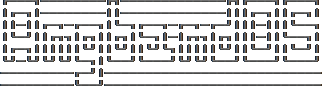Help (?)
Brings up the Angband on-line help system. Note that the help files are just text files in a particular format, and that other help files may be available on the Net. In particular, there are a variety of spoiler files which do not come with the standard distribution. Check the place you got Angband from or ask on the Angband forums, angband.oook.cz , about them.
Identify Symbol (/)
Use this command to find out what a character stands for. For instance, by pressing ‘/.’, you can find out that the . symbol stands for a floor spot. When used with a symbol that represents creatures, the this command will tell you only what class of creature the symbol stands for, not give you specific information about a creature you can see. To get that, use the Look command.
There are three special symbols you can use with the Identify Symbol command to access specific parts of your monster memory. Typing ‘Ctrl-a’ when asked for a symbol will recall details about all monsters, typing ‘Ctrl-u’ will recall details about all unique monsters, and typing ‘Ctrl-n’ will recall details about all non-unique monsters.
If the character stands for a creature, you are asked if you want to recall details. If you answer yes, information about the creatures you have encountered with that symbol is shown in the Recall window if available, or on the screen if not. You can also answer k to see the list sorted by number of kills, or p to see the list sorted by dungeon level the monster is normally found on. Pressing ‘ESCAPE’ at any point will exit this command.
Game Version (V)
This command will tell you what version of Angband you are using. For more information, see the ‘version.txt’ help file.